Cliquez ici, pour obtenir des renseignements sur notre réponse à la pandémie de COVID-19.
In light of Covid-19, the Officetrax team is closely monitoring all developments. Protecting the health and well-being of our employees and ensuring continuous service delivery for our customers remains our highest priorities. In response, we have implemented our business continuity plan of remote working for employees.
In these unprecedented times, we will continue to use the communication and guidance from the Centers for Disease Control and Prevention (CDC) and World Health Organization (WHO) as our primary guidelines. We are also monitoring the directives of federal, provincial and municipal health authorities and will return to our office-based operations when it is deemed appropriate.
Please be safe and stay healthy.
Click to minimize this message.
En réponse à Covid-19, l’équipe de l’Officetrax suit de près tous les développements à mesure qu’ils sont diffusés. La protection de la santé et du bien-être de nos employés, ainsi que le maintien de la prestation des services à nos clients demeurent nos plus grandes priorités. Par conséquent, nous avons mis en œuvre notre plan de continuité des activités de travail à distance pour les employés afin de nous assurer que vos services ne sont pas affectés.
En ces temps sans précédent, nous continuerons d’utiliser la communication et les conseils des Centres de contrôle et de prévention des maladies (CDC) et de l’Organisation mondiale de la Santé (OMS) comme lignes directrices principales. Nous surveillons également les directives des autorités sanitaires fédérales, provinciales et municipales et nous reprendrons nos activités de bureau lorsque cela sera jugé approprié.
Soyez en sécurité et en bonne santé.
Cliquez pour minimiser ce message.
Computerized Maintenance Management
A Computerized Maintenance Management System (CMMS) helps management teams simplify and streamline their maintenance operations.
What Is CMMS?
A Computerized Maintenance Management System (CMMS) is a software tool that helps you manage and track maintenance operations. It can be used to help lower repair and maintenance costs, improve efficiency, and increase transparency. A CMMS helps your team track work orders, manage assets and inventory, create schedules, and keep a record of all work that has been done.
Cloud-based CMMS can be accessed from any computer with an internet connection. The provider of the cloud-based CMMS takes care of the hosting, security, backups, and IT of the system.
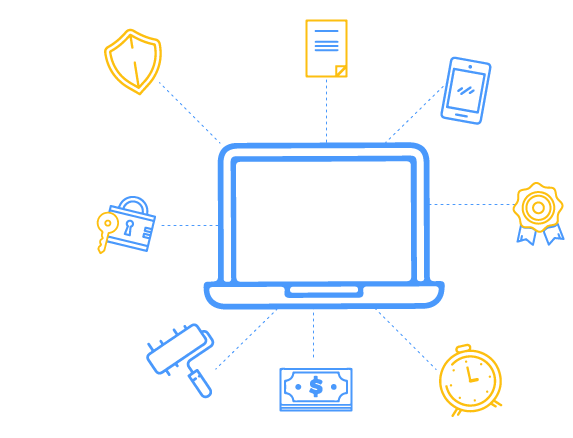
Benefits of CMMS
An effective CMMS solution is vital in today's fast-paced world and can have many benefits. Here are a few noteworthy examples:
1. Longer Asset Life
Preventive Maintenance can help you increase your assets' life by regularly doing checkups and inspections. Planned maintenance helps you spot defects or issues before they become breakdowns.
- Fewer breakdowns means fewer technicians needed
- Less time spent on reactive maintenance/repairs
- Reduces unplanned breakdowns and increases asset life
2. Track Historical Information
Storing your historical information such as repair history or warranty information is a crucial task. CMMS helps you capture all details and store all historical information accurately and reliably.
- Track the parts that are used, labor, and hours spent
- View old work orders and previous repair details
- Stay on top of warranty information to avoid overspending
3. Better Reporting
A CMMS can give you more visibility and insight than a spreadsheet can. You can create custom ad-hoc reports that automatically generate as needed to get a better understanding of your maintenance data.
- Create custom ad-hoc reports to analyze important data
- Determine where your focus is best placed based on your analytics
- Identify and establish best practices to improve your bottom line
4. Mobility and Productivity
Mobile or cloud-based CMMS allows you and your team to work on-the go or in the office. This allows staff across all teams to remain connected even while on a job site to increase productivity.
- Work from any mobile or desktop device
- Stay connected to increase productivity and access to information
- Reduces data-loss and missed details
5. Improved Communication
CMMS gives you and your team access to real-time information/alerts so that you're always up-to-date on maintenance activities. You can attach images and other documents to records so all important information is accessible.
- Automated alerts and emails give you updates in real-time
- Custom scheduled reports give you specific details when you need them
- Users can access important information and details when needed
6. Reduce/Eliminate Paper
Become more eco-friendly by being able to reduce or even eliminate the need for paper. With electronic requests and tracking you no longer need to print or write details down. They are all stored in the CMMS.
- Notes allow you to leave details on records
- Requests are electronic and capture all details
- Details are all captured so nothing is missed or lost
Why You Need a CMMS

Want to learn more?
Sign up to schedule a free demo of Officetrax - no credit card required.


